
Hinode/EIS RP Environment Variables
Definition
Environment variables are global values or settings that determine the default operation of all shells and are also passed on to IDL applications.
$SSW
The SSW environment variable is defined in the sswidl script file. On a single user machine, it is usually set (under the bash shell) to;
setenv SSW $HOME/ssw
Remote Planning Default Values
In terms of Hinode/EIS Remote Planning, the environment variables which point to the locations of various files, directories and databases are changed dynamically, in IDL, during the launch of eis_mk_plan. Then the existence of these items is checked. Failure to verify the required setup will result in the Planning Tools NOT being launched.
Below is the directory layout of the remote planning setup. (Not all directories are shown!) These directories will be created if they don't already exist (see the eis_unpack_rp_archive script).
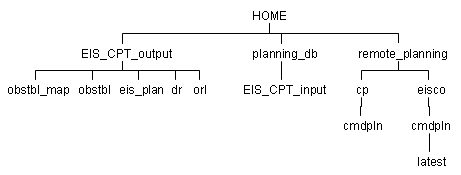
This strict setup policy is designed to maximise robustness among individual users and machines and the setups at different institutions.
Remote Planning Environment Variables
| Environment Variable | Description | Example |
|---|---|---|
| ZDBASE_USER | points to the location of the user databases | +$HOME/planning_db |
| CMDPLN | points to location of CP directory containing input files (eg: re-pointing and ground station events, etc) | $HOME/remote_planning/cp/cmdpln |
| CMDPLN_EISCO | points to the location of the folder where the appropriate CPT output files, required by the CP, are saved | $HOME/remote_planning/eisco/cmdpln |
| EIS_CPT_input | points to the location of the folder containing the files necessary to run CPT | $HOME/planning_db/EIS_CPT_input |