|
EIS data analysis manual**
EIS data files used in this Tutorial
All data files are stored on NAOJ internal computer system. Here are the directories:
- Raster data
/nfs/share/lecture/3rd/data/eis/raster/
eis_l0_20060801_000000.fits
- Slot data
/nfs/share/lecture/3rd/data/eis/slot/
eis_l0_20060801_010000.fits
eis_l0_20060801_020000.fits
eis_l0_20060801_030000.fits
eis_l0_20060801_040000.fits
eis_l0_20060801_050000.fits
0. Using Xfiles quick look tool
Xfiles (in solarsoft EIS-tree) is convenient for a quick look of the data.
IDL> xfiles
For more information about how to use Xfiles tool, please click here!
1. Reading the EIS Level-0 data
1.1 Creation of object
The EIS fits file normally is read to an 'Object'. EIS software then manipulates this Object to extract data contained in the fits file.
To create an EIS object, use:
IDL> obj = obj_new ('eis_data', filename)
Here filename should be a single file name, ie. this command does not supports file lists.
1.2 Process the CCD bias/dark/flat-field
Before starting to analyse the data, revision processing of CCD bias, dark-current, and flat-field is necessary.
Currently, only a simple program which removes CCD bias is offered.
IDL> eis_cal_dcql, obj
'obj' now is renewed and CCD bias has been removed from the data
2. Extract spectrum data
2.1 get data for different 'Line-window'
Each EIS fits file can include maximum 25 line-windows, ie. window 0, 1, ...,24.
The following example shows how data for the 6th window is acquired from the data Object.
IDL> iwin=5
IDL> obj->getwin, iwin, data, pos
2.2 Despike line-window data
IDL> eis_despike, data
2.3 Get line-window size
Line-window data has the dimension of data[xsize, ysize, nexp], ie. [X-direction, Y-direction, exposures].
Each window may have different xsize, ysize.
To get xsize, ysize and nexp, use:
IDL> xsize=obj->getxw( )
IDL> ysize=obj->getyw( )
IDL> nexp=obj->getnexp( )
2.4 Showing spectrum data
The dimensions of raster cube are: data[lambda, y, x]
To view the movie of the spectrum, do the following:
IDL> window,0,xs=xsize[ iwin ],ys=ysize[ iwin ]
IDL> stepper,data
2.5 Display slot picture
When a lot is used, do as follows to display the picture.
Note, it is necessary to reverse left-right (ie. east-west) direction. to display the slot picture in the correct direction.
IDL> window,0,xs=xsize[ iwin ],ys=ysize[ iwin ]
IDL> tvscl,rotate (data[ *, *, 0 ], 5 )
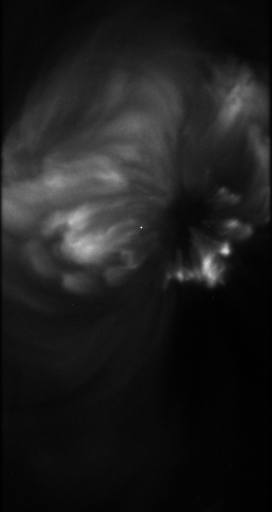
EIS slot picture
3. Display raster picture
For raster scanning data, integrating the spectrum along wavelength direction gives the picture of the scan area on the Sun.
IDL> intensity = rotate (total (data, 1), 1)
IDL> window,0,xs=nexp,ys=ysize[ iwin ]
IDL> tvscl,intensity
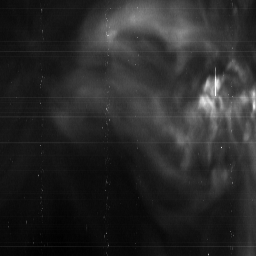
EIS slit rastering picture
4. Fitting spectrum
4.1 Execution of GUI fitting tool 'xcfit'
IDL> objm = obj_new('eis_moment', obj, iwin=iwin, fit='gauss')
Define one gauss function from menu, then 'xcfit' will executes spectrum fitting.
- [Add component..] -> [..showing absolute position]
- [Redo fit] So verifying that the fitting succeeds
- [Use as initial state] -> (value -> initial)
- [Exit] -> [Save changes]
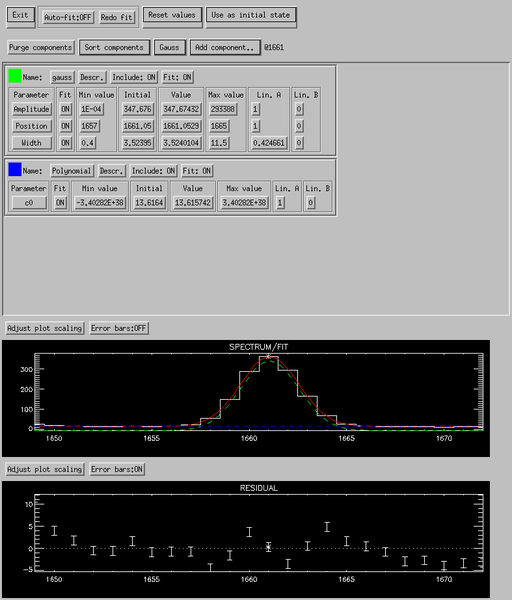
Extract the result from spectrum fitting.
IDL> moments=objm->getvar( iwin )
IDL> amplitude = rotate (moments [*, *, 0], 1)
4.2 Doppler shift
To get Doppler shift, you need to obtain central coordinate of the acquired gauss-fitting (in pixel unit).
Then using pixel scale 0.0223 (A/pixel) to convert it to wavelength
IDL> doppler = rotate (moments [*, *, 1], 1)
IDL> window,0,xs=nexp,ys=ysize [ iwin ]
IDL> tvscl,doppler
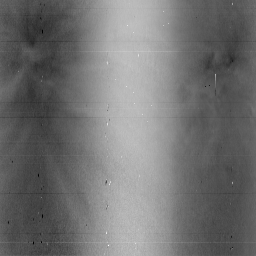
4.3 Line width
Half breadth of the acquired gauss-fitting (in pixel unit)
IDL> width = rotate (moments [*, *, 2], 1)
IDL> tvscl,width
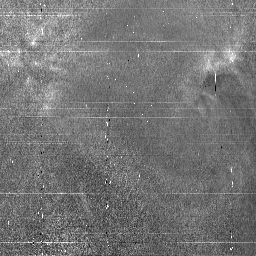
5. Release of object
When object is no longer needed it should be released, otherwise the
system will fall due to lack of memory.
IDL> obj_destroy,obj
IDL> obj_destroy,objm
Appendix. Acquisition of FITS header
Full FITS headers are obtained like below.
IDL> hdr=obj->gethdr( )
IDL> header=hdr->getbte_hdr( )
IDL> print,header
To get information for a specific FITS keyword, eg. to get the observation starting day and time from keyword (DATE_OBS),
one can use:
IDL> date=obj->getinfo('DATE_OBS')
** This page is based on EIS Analysis Tutorial webpage on NAOJ
All original materials are belong to NAOJ.
(Feedback to: js2 (MSSL))
Last Revised: Monday, 24-Jul-2006
Feedback and comments: webmaster
|


