EIS software comes with a powerful tool to let user search the existing EIS studies by lines, Raster Type, Slit/Slot, spectral window size and Compression scheme. It would be very userful when user starts to choose study for EIS observation poposal or design his/her own study, even to search EIS datasets by study from MSSL Hinode/EIS data archive.
The tool ("eis_filter_studies") may be invoked (free-standing) from the IDL command line like:
IDL> eis_filter_studies
or from the Planning Tools (eis_mk_raster, eis_mk_study and eis_mk_plan) menubar item "Search Rasters".
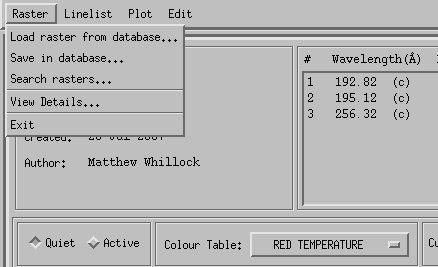 |
Don't forget to set EIS offical database before running this tool by, for example:
IDL>z=fix_zdbase(/EIS)
Screenshot:
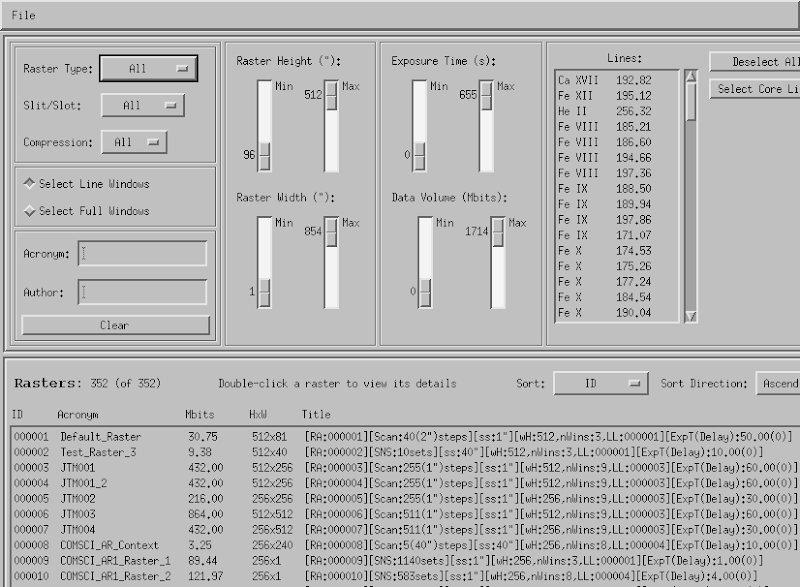 |
